Manage your Tokens
The native token on Oasis Mainnet is called ROSE. Native tokens are used for:
- proof-of-stake block proposal and validation,
- governance proposal voting,
- paying out staking rewards,
- paying network gas fees,
- dApp-specific use cases.
ROSE and the ParaTimes
The Oasis Network architecture separates between the consensus and the compute (a.k.a. ParaTime) layer. The consensus layer and each ParaTime running on the compute layer have their own ledger containing, among othe data, the balances of the accounts.
Moving tokens from the consensus layer to a ParaTime is called a deposit and moving them from a ParaTime back to the consensus layer is a withdrawal (see ADR-3 for technical specifications).
You can transfer tokens from your account to another account only, if both accounts are either on the consensus layer or inside the same ParaTime.
Besides moving the tokens across layers and accounts, you can also delegate tokens to a validator and earn passive income as a reward.
Obtaining ROSE
The most common way to obtain ROSE is by buying it on a centralized cryptocurrency exchange. At time of writing this chapter, all exchanges supported the consensus layer only. This means that you can withdraw tokens from the exchange only to your consensus account. Use the ROSE Wallet to create one and also to deposit ROSE to Sapphire, if you want to use your tokens in a dApp afterwards.
An alternative way to obtain ROSE is by swapping another cryptocurrency for ROSE on a decentralized exchange (DEX) running on Sapphire. In this case, the payout is made to your account on Sapphire directly, and you can use a standard Ethereum-compatible wallet to manage it.
The Wallets
To sign the token-related transactions such as transfers, deposits, withdrawals and delegations described above, you need a private key tied to the corresponding account. Your keys are stored in crypto wallets.
For your own security and peace of mind, please only use the wallets that are listed here. Using unofficial wallets can result in the permanent loss of your ROSE!
Official Non-Custodial Wallets
The Oasis team developed the following non-custodial wallets for you. This means that the keys for managing the tokens are stored on your device such as a laptop or a mobile phone and you are responsible to keep it safe:
-
ROSE Wallet - Web: Runs as a web application in your web browser, the private keys are encrypted with a password and stored inside your Browser's local store.
-
ROSE Wallet - Browser extension: Runs as an extension to your Chrome-based browser, the private keys are encrypted with a password and stored inside your Browser's encrypted store.
-
Oasis CLI: Runs in a command line, suitable for automation, the private keys are encrypted by a password and stored inside your home folder.
MetaMask
MetaMask is probably the best-known crypto wallet. However, it is an EVM-compatible wallet. This means you can only use it to check the account balances and sign transactions on Sapphire and Emerald chains. You cannot use it, for example, to sign consensus layer transactions or perform deposits and withdrawals to and from ParaTimes.
You can add the Sapphire RPC endpoint by clicking on the "Add to MetaMask" button next to your preferred Mainnet endpoint provider in the Sapphire chapter.
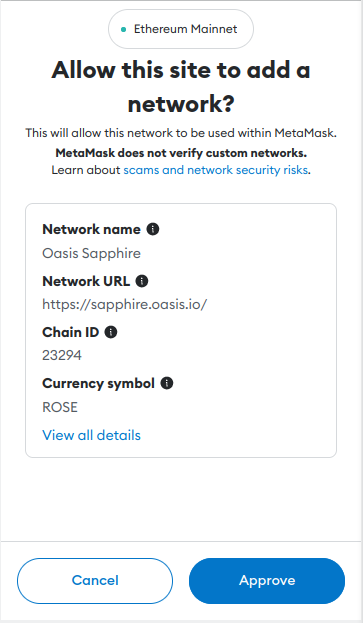
Ledger
The wallets above are just carefully programmed computer programs that store your keys (in an encrypted form) somewhere on your disk and then use them to sign the transactions. However, if your device gets infected with a piece of malicious software (malware, key loggers, screen captures), the password to decrypt your private keys may be obtained and your private keys stolen.
To mitigate such attacks, a hardware wallet should be used. This is a physical device which stores your private key and which is only accessed when you send the hardware wallet a transaction to be signed. The transaction content is then shown on the hardware wallet screen for a user to verify and if the user agrees, the transaction is signed and sent back to your computer or your mobile phone for submission to the network. The Oasis team integrated support for Ledger hardware wallets into all ROSE wallets and the Oasis CLI. Check out a special Ledger chapter to learn how to install the Oasis nano app on your Ledger device.
Custodial Services
It is up to you to pick the right strategy for keeping the private key of your account holding your tokens safe. Some users may decide to trust their tokens to a custody provider. You can read more about those in the Custody providers chapter.
Account Formats and Signature Schemes
Transactions on the consensus layer must be signed using the ed25519
signature scheme. The addresses on the consensus layer use the
Bech-32 encoding and you can recognize them by a typical oasis1 prefix.
ParaTimes can implement arbitrary signature schemes and address encodings. For
example, since the Sapphire and Emerald ParaTimes are EVM-compatible, they
implement the secp256k1 scheme and prefer the hex-encoded
addresses and private keys starting with 0x.
The table below summarizes the current state of the address formats, signature schemes and compatible wallets.
| Consensus or ParaTime | Address Format | Digital Signature Scheme | Supported Wallets |
|---|---|---|---|
| Consensus | oasis1 | ed25519 |
|
| Sapphire | 0x, oasis1 | secp256k1, ed25519, sr25519 |
|
| Cipher | oasis1 | secp256k1, ed25519, sr25519 |
|
| Emerald | 0x, oasis1 | secp256k1, ed25519, sr25519 |
|
Check your account
To check the balance of your consensus account, you can use the
Oasis Scan block explorer. Enter your oasis1
address at the top and hit enter. For example:
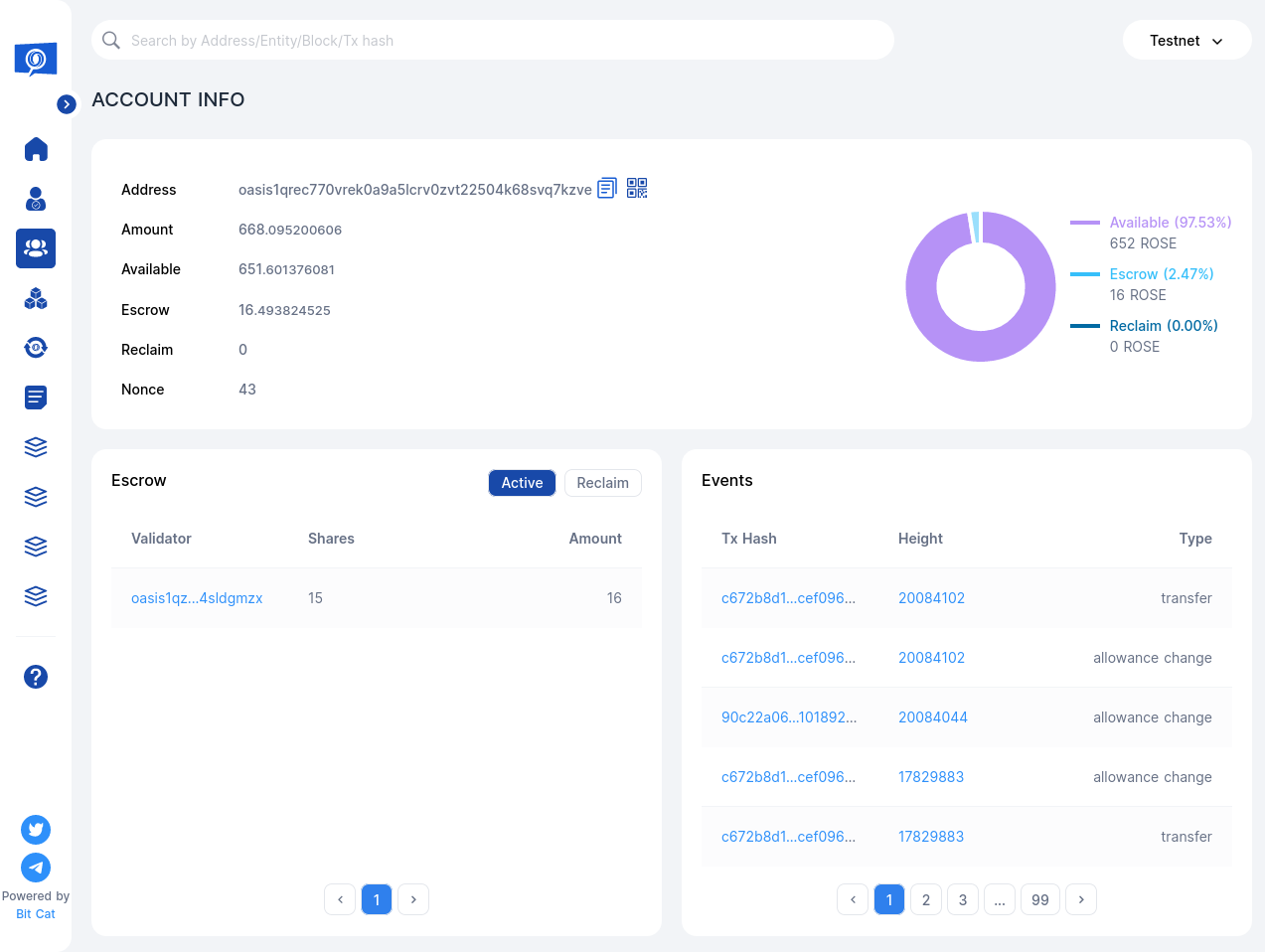
The "Amount" is a sum of three values:
- the "Available" tokens that can immediately be transferred,
- the "Escrow" tokens that are delegated,
- the "Reclaim" tokens that are waiting for the debonding period to pass.
To check the account's deposits and withdrawals navigate to "Transactions" pane and press "ParaTime" on the right side, next to the "Consensus" button. You will see all ParaTime-related transactions including deposits, withdrawals, transfers and even smart contract transactions.
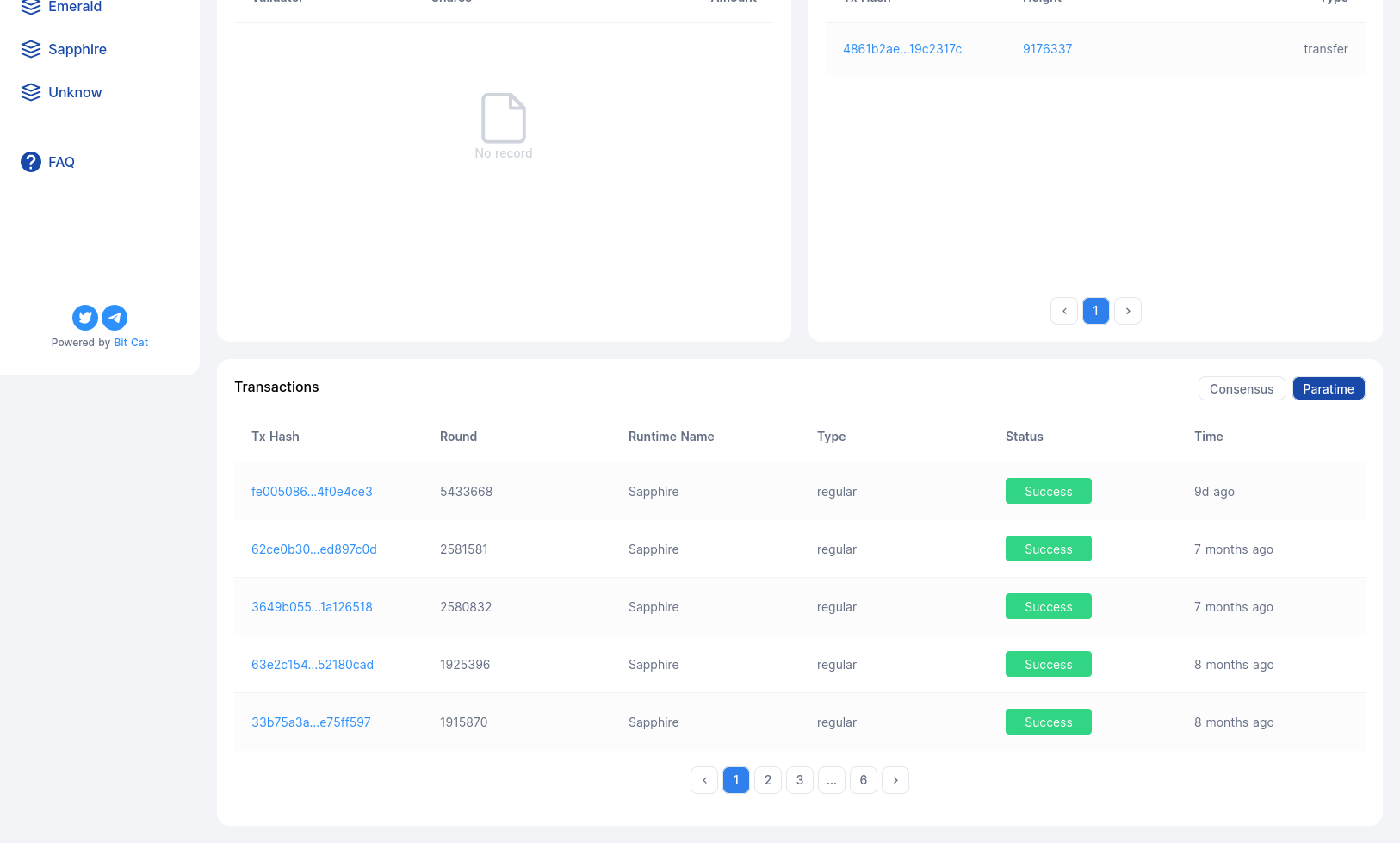
Furthermore, you can view the transaction details, if you click on a transaction's "Tx Hash". Among others, you will see the transaction type, the "from", "to" and "amount" fields.
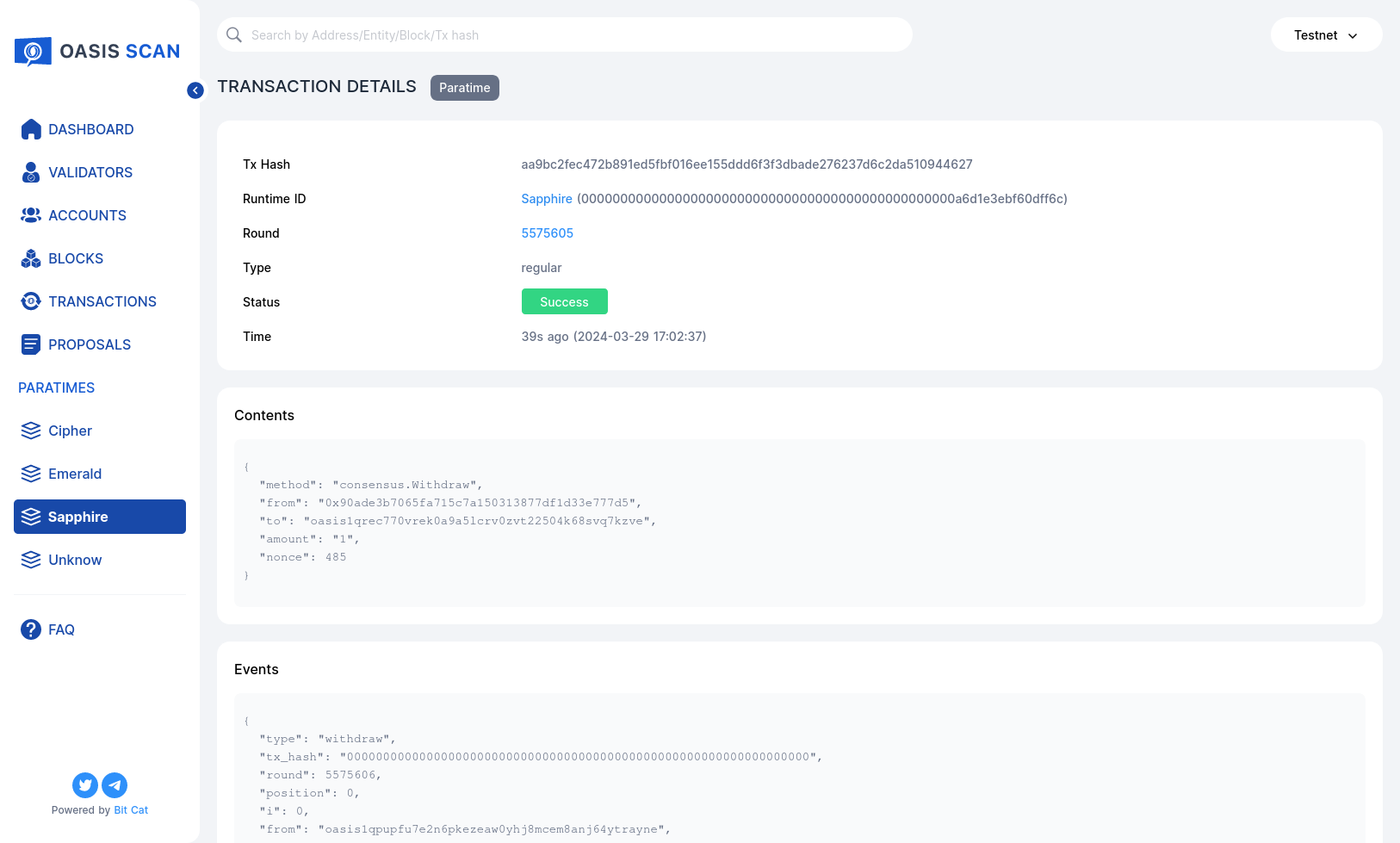
Be aware that the Oasis Scan Blockchain Explorer is built for consensus layer. If you want to explore Sapphire (0x addresses, Token Transfers, Contract Calls, etc.), you have to use the Sapphire Blockchain Explorer.
